How To Start a Podcast

What is the secret to creating a successful podcast that makes money?
It’s not complicated:
Then … commit to publishing hundreds of episodes …
And do it consistently.
Where most go wrong, and what many people don’t know about Internet marketing, is this: You only need 1,000 true fans to make more money than you could ever dream.
The goal is to have a narrow niche that will appeal to a specific audience.
How?
Today you’re going to learn to take a podcast from “idea” to “successful” in these five stages:

1. Refining Your Podcast Idea

2. Branding Your Podcast

3. Recording Your Episodes

4. Publishing Your Podcast

5. Marketing Your Podcast
Ready to quit your 9-to-5 job and get paid to talk about your passions?
It is possible.
Learn to launch a podcasting business!
Step 1 – Refining Your Podcast Idea
You can make more money if you’re able to correctly answer these questions before investing any time or money into production costs – otherwise things might get expensive quickly without enough return.

We’re going to cover how to …
Choose a topic you’re passionate about – that gives you plenty of great ideas for podcasts!
Clarify your best listeners – the ideal, committed audience – by creating a listener avatar.
Decide on your podcast format: length, frequency, and approach to inviting guests.
Choose a Passionate Topic that Matters to You
More than what specific topics, products, or sponsorships you may get..
How do you break down a topic that matters to you and make it interesting?
It will be in one of these three ways:
Inspiring and motivating your subscribers
Entertaining listeners
Challenging them with new perspectives
Which one or two do you want to accomplish for your listeners?
You see, creative endeavors need to be more than just trying to make money- really engage in understanding who your audience is and what they care about so that these things will matter to them too!
What matters to your future audience?
Being inspired, entertained, or challenged.
But you can’t challenge, inspire or entertain without passion so…
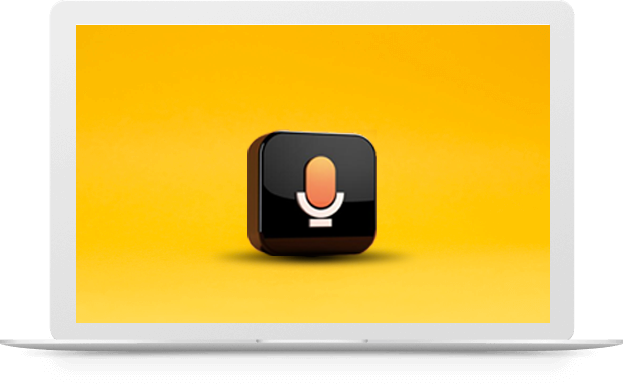
How do you know if you have enough passion for your podcast?
One way to affirm you are passionate about your podcast before you start is to sit down and write out 20-30 ideas for podcast episodes under one of your niche topics.
A niche topic is simply a conversation that many individuals are interested in—parenting, guitar playing, philosophy, pop culture, marketing, writing, etc.
You may not be able to come up with 30 episode ideas at once, but if you’re having trouble getting past five, that niche may not be the right one for you.
Here’s a tip:
If you’re falling short on ideas, YouTube it!
A fantastic way to find ideas for new podcast episodes is to jump on YouTube and see what similar channels in that niche are talking about.
Identify a few YouTube channels you follow that are relevant to your niche … channels whose subscribers are similar to the audience you hope to connect with via your podcast.
Head over to those videos, and sort them by most popular:
If you’re falling short on ideas, YouTube it!
A fantastic way to find ideas for new podcast episodes is to jump on YouTube and see what similar channels in that niche are talking about.
Identify a few YouTube channels you follow that are relevant to your niche … channels whose subscribers are similar to the audience you hope to connect with via your podcast.
Head over to those videos, and sort them by most popular:
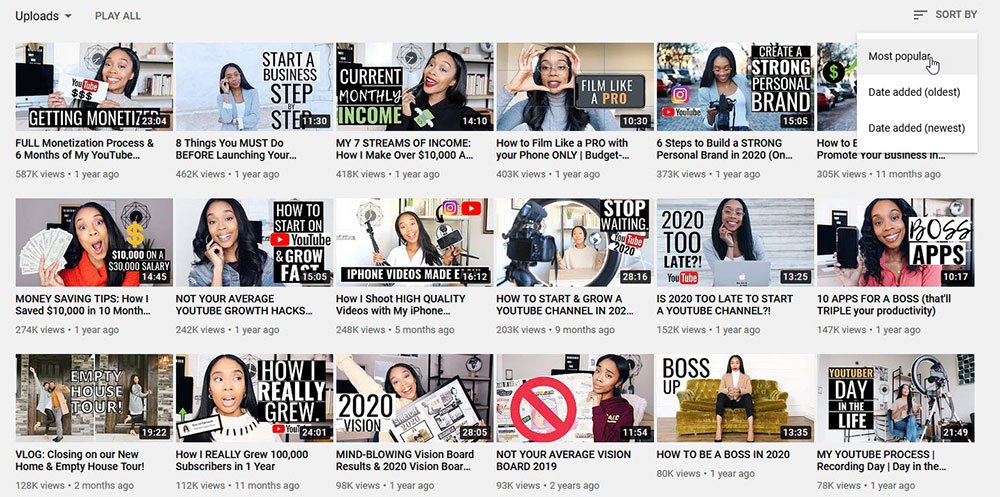
You can also sort by “Date added (oldest).” This will show you foundational concepts you might want to discuss.
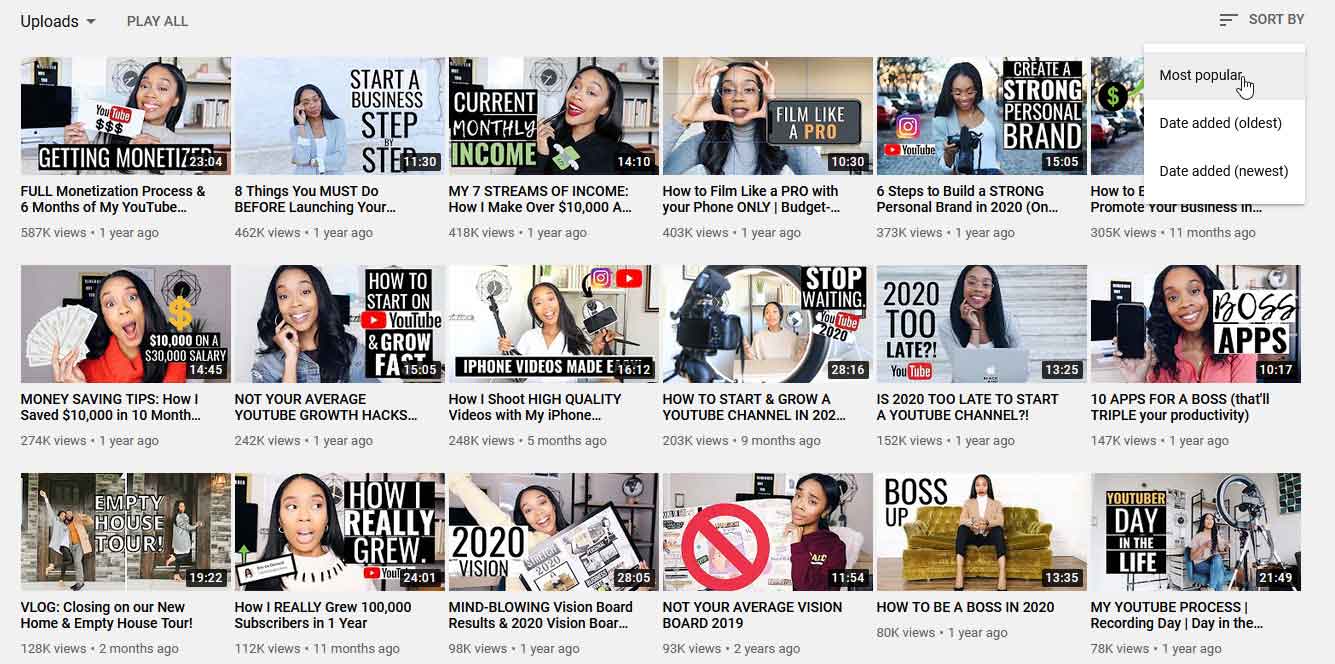
Note:
Channels with 10K-50K subscribers may be best. These channels likely have true niche fans interested in the shows, instead of just the masses.
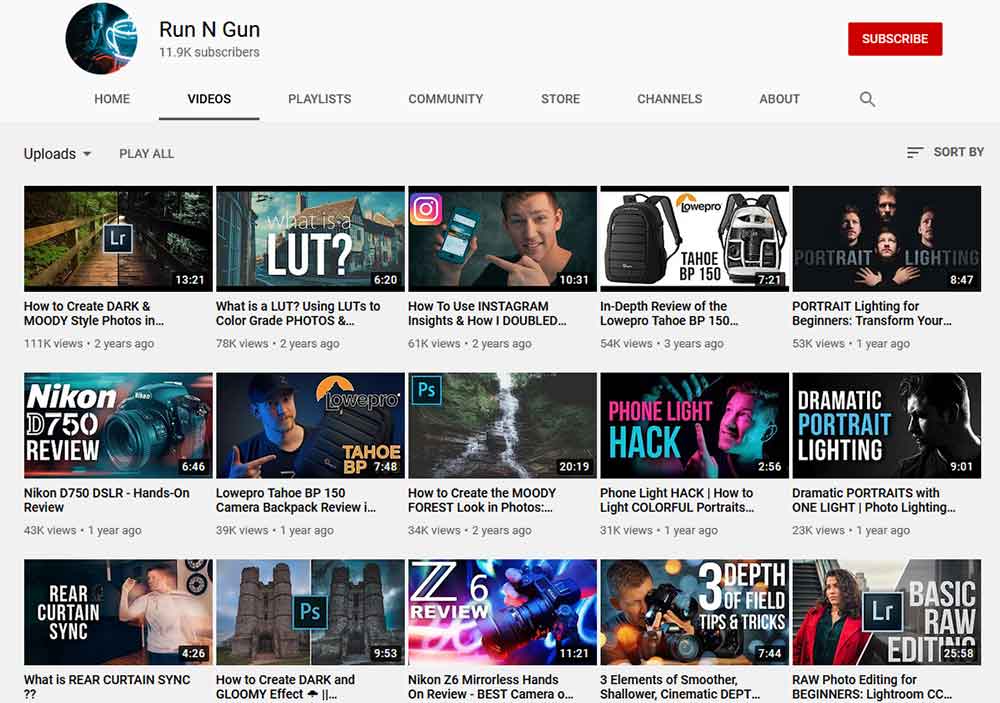
This simple brainstorming session will help you to answer these few questions:
For most people, these questions quickly limit the possibilities down to just a few niche ideas.
And that’s your passionate topic.
What does this brainstorming session help you find?
Your best listeners.
Clarify Your Best Listeners
Recording podcast episodes is one thing; marketing them is another.
And that’s exactly what you’ll need to do if you want to grow your audience: market yourself.
The first step is always to create a customer persona (a.k.a., your listener avatar).
What is a listener avatar?
A listener avatar is a fictional representation of your ideal podcast show listener.
Creating this person helps you visualize …
At this point you might say, “But my show is for anyone.”
Resist that urge.
If you spread your net out too far, you’ll lack the depth needed to connect on a more personal level with your real tribe – your 1,000 true fans.
It’s okay to have more than one listener avatar, as you might cater to a couple of distinct needs. But to begin with, focus on one person when planning your podcast episodes.
Here’s how to find the perfect avatar …
Ask “For Whom?”
Look at a few of your topic ideas and add these two words at the end: “for whom?”
This exercise will lead you to create a “niche within a niche,” which should result in you connecting with your 1,000 true fans more quickly.
Here are a few more specific examples:
The 3 Best Running Shoes for Moms (or, How to Start Running With Kids Like a Boss)
7 Best Guitar Pedals for Beginners (or, How Even Beginners Can Get Clean Single Coil Tone)
9 Ways to Make Fantastic Coffee from Home (or, How to Cold Brew Coffee from Home Like a Barista)
Determining who you are speaking to in your podcast episodes – moms, beginner guitar players, coffee drinkers from home – will also help you more quickly make money.
How?
Topics like these will discuss multiple products your audience will want to buy …
And guess what!
You can make money with affiliate marketing from these episodes, easily. (More on this later.)
How do you discover these “make money” episode ideas?
-
1
Glance at your Amazon purchases history.
-
2
Search “invoice” in your email history.
-
3
Choose a handful of items you purchased and think about “why” you bought them.
It wasn’t because you wanted to put that item in a drawer; it was going to solve a problem or help you accomplish a goal you have.
Your listener avatar will likely need help in accomplishing those same goals.
Note: Once you’ve brainstormed ideas for possible episodes, placing these ideas into Workflowy or another free online list platform will help you to never run out of topics for your podcast episodes.
How to Create a Listener Avatar
Your listener avatar should include:
A great exercise for this is to build out all of that information, and then create a little narrative that describes your listener, their challenges, and why they want to listen to your podcast show.
Tip: For many podcasters talking about their passion, the first person to look at for an ideal customer avatar is you – or a younger version of yourself – and this can give you powerful insight into what your target audience looks like.
Even though this is a fictional character, imagine that your avatar is also a friend.
How would you share your information with a friend?
People want to be spoken to directly, personally, and individually. They don’t want to be part of a big group you’re selling to.
Keep this in mind with everything you do – podcast episodes, marketing campaigns, emails, etc.
If you’re still struggling with these first few steps, here’s something that might help!
Jay from the Creative Elements podcast has created a terrific course on how to podcast like a professional.
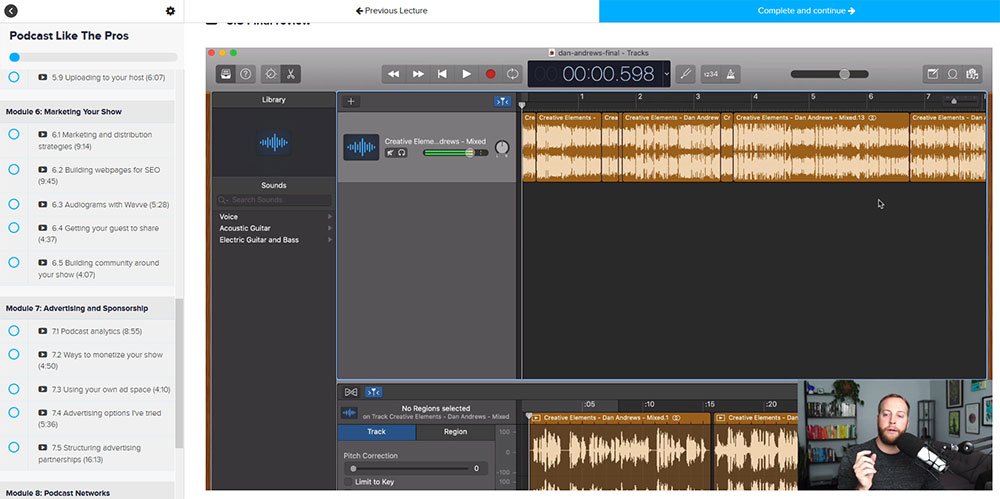
The Podcast Like the Pros course will show you how to:
Check out how Jay grew a podcast to over 400k downloads in 9-months and the details of the affordable course in this 3-minute video.
Choose a Podcast Format
A podcast can involve any number of people, with the most common format being one or two hosts and regular guests coming on for an episode.
Come up with a format for your podcast by answering three questions:
-
1
Will you be interviewing guests, or will it just be you (and your co-hosts if you have them)?
-
2
How long will each episode be?
-
3
How often will you publish episodes?
There are no right or wrong answers here, though there are a few benchmarks to consider.
Should Your Podcast Have Guests?
Your need for guests (or not) will depend on your topic.
Think about the podcasts you like to listen to.
This should give you a good indication as to what intrigues you the most.
However, there is a benefit to including guests.
Having guests on your podcast or being a guest on another podcast is a great way to network and boost your own audience. (More on this later.)

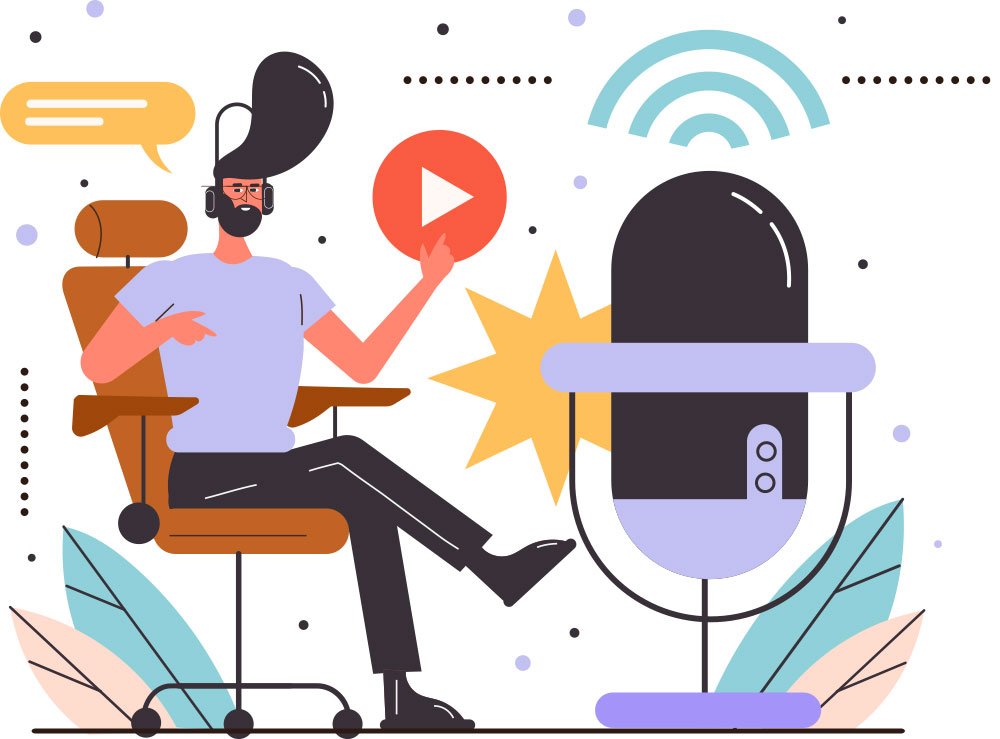
How Long Should Your Podcast Be?
An hour seems to be the most common length for podcasts.
Although 20-30 minutes is easily digestible in a single commute, you might find it difficult to discuss anything with much substance when you’re limited to half an hour.
On the other hand, some of the biggest podcasters (Joe Rogan, for example) are pumping out podcasts in the three-hour range.
So, somewhere in between the two is probably best and normal. Anywhere from 45-90 minutes is a good goal to start with.
How Often Should You Publish New Episodes?
Your publishing frequency will depend largely on your ability to record, edit, and promote your podcasts. Weekly or every other week is usually a good benchmark.
The important thing is to be consistent. Determine what day and time you will publish your episodes.
And stick to it.
Building a successful podcast show is all about growing and engaging your audience. You can’t do this if you’re not delivering new content on a consistent basis.

Step 2 – Branding Your Podcast
Do you want to build a platform that people can easily find and follow?
Of course!
So, you need to focus on your branding.

In the case of podcasting, good branding means a few things:
1. Choosing a podcast name that accurately defines your topic and resonates with you and your audience
2. Designing clean, attractive artwork for your podcast image and social media channels
3. Determining what website platform you will use
Come Up With a Podcast Name
There are no hard and fast rules when it comes to naming your podcast show.
But you want to make sure:
Make sure your podcast name quickly and accurately tells people what your subject is.
There are plenty of podcasts out there with less-than-creative names, and they do just fine.
If your podcast show is going to be part of your personal brand, you might want to give it the same name as your other venture. (This might even be your own name.)
Don’t stress too much on this particular point.
Pick something that clearly explains in two to four words what your podcast is about.
Make sure it’s also interesting.
Then move on.
The name doesn’t make the podcast … the podcast makes the name!
Design Your Artwork
The main visual element you need to create for your podcast is channel art.
This is the “book” image that will be displayed on podcast platforms when people look for your content and listen to your episodes.
It’s the one defining image for your podcast.
Your cover art needs to quickly convey your name and the “mood” of your podcast show.
Using this color guide will help you quickly determine a “primary mood color” for your branding.
As with the naming process, don’t get stuck here. The content in your podcast is the most important element.
If the content sucks, it won’t matter how amazing your cover art is.
So get it done well. But don’t overthink it!
Also, you can change it at any time.

Here are a few tips on designing your channel art:
For your image to be appropriate for display on iTunes, it needs to be 3000 x 3000 pixels – a fairly large image.
Snappa is a great tool for creating artwork if you want to go the DIY route. Simply enter 3000 x 3000 in their custom graphic size and click create; then design away.
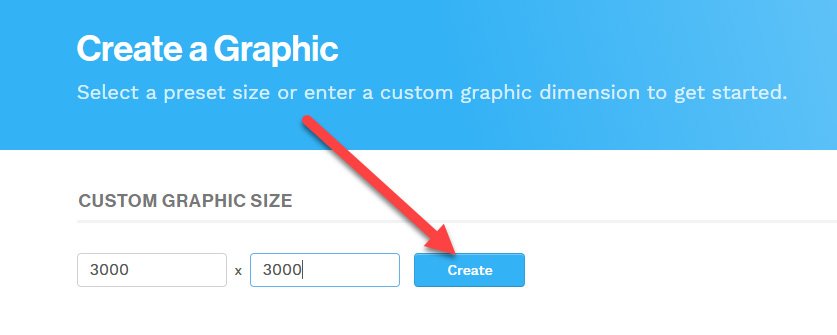
If you don’t want to make this yourself, websites like Fiverr are an epic place to connect with freelance designers who can create artwork for your podcast show without breaking the bank.
Design Your Social Media Artwork
Here’s the deal …
If you want to make money from your podcast, you can’t skip out on social media – specifically YouTube.
Why?
Because YouTube is the second largest place where people will be searching for your episodes.
If you miss this step, your growth is going to be much slower.
It’s virtually effortless to add in a step for publishing your podcasts on YouTube.
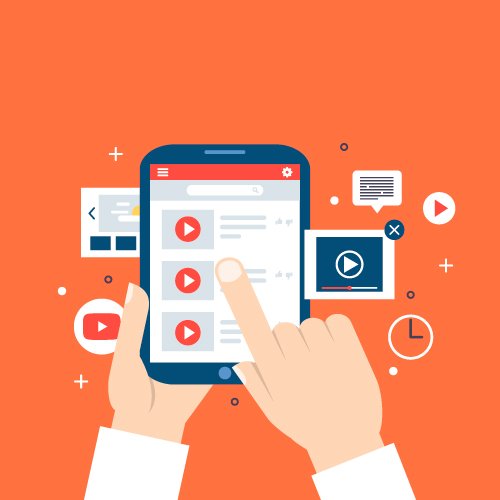
(And the video does not have to be anywhere close to perfect. Look at the quality of Joe Rogan’s videos back in the day.)

That’s worse than a stock webcam for video. But he had killer audio even way back then, from the SM7B mic he still uses today!
Here are the two “designs” you will need for a YouTube channel launch for your podcast:
-
1
Profile Picture
-
2
YouTube Banner Image
Your profile picture needs to be “square” like your podcast cover art; you can use the same image for this.
The YouTube banner image is large as well (2048 x 1152) and is a little more complicated.
YouTube uses the same image for mobile, tablets, computers, and TVs, and these obviously all have different-sized screens.
Snappa once again comes to the rescue here.
Using a YouTube channel art Template ensures that the content is viewable on each of these different devices with only one image.
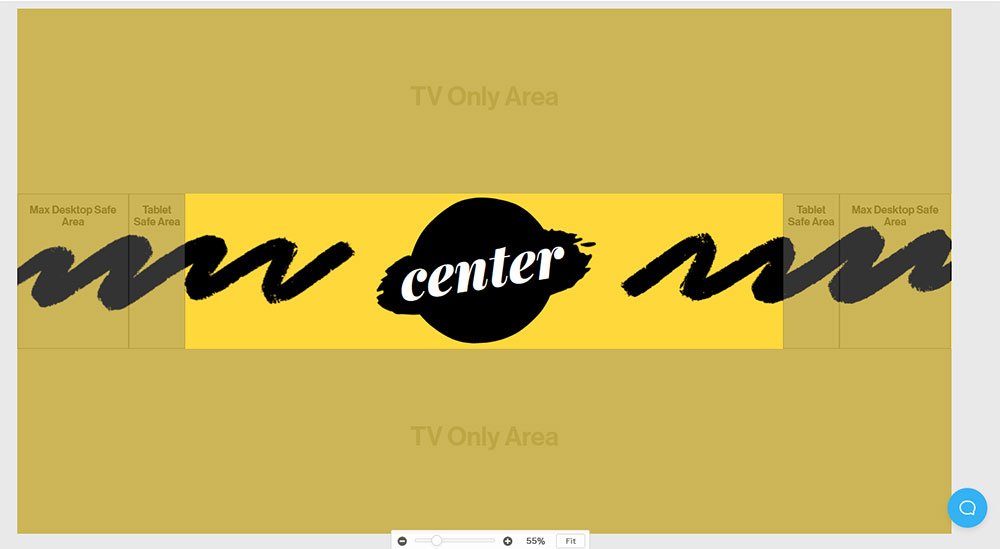
How does YouTube help your podcast grow?
Two words: YouTube SEO
In short, YouTube will help your podcast with search engine optimization (SEO).
SEO helps people find your episodes when they enter relevant topics into the YouTube search bar.
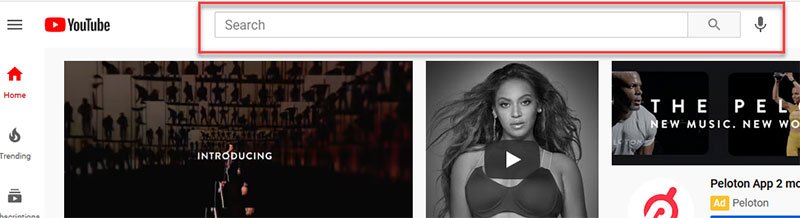
Also, YouTube videos often appear in searches on Google.
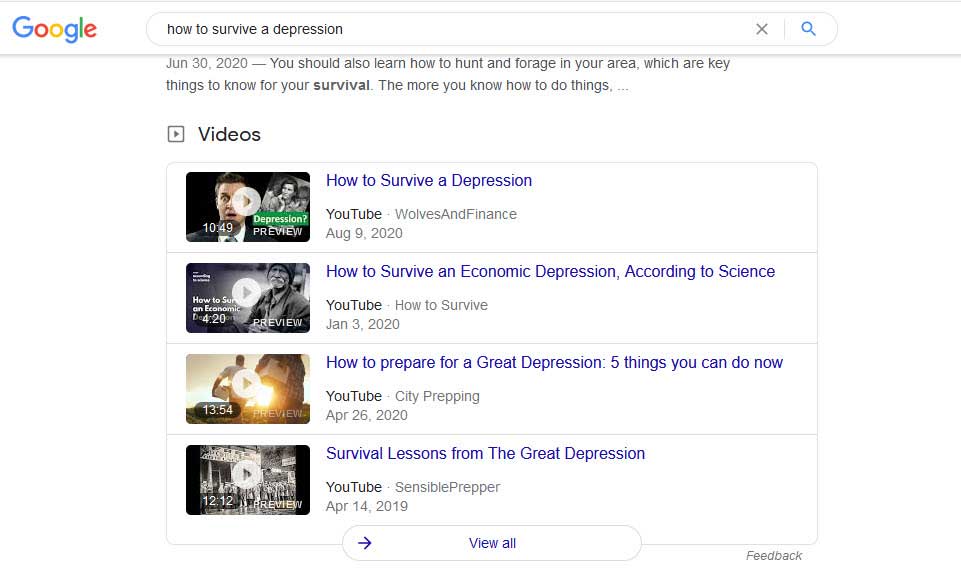
Optimizing your podcast episodes for YouTube SEO
Fortunately, this is straightforward and simple.
All you do is:
Create a short and catchy title (under 60 characters)
Determine what topics you discussed in your podcast episode
Add those topics as “tags” to the videos of your episodes
When you do this with a free YouTube tag tool like Tubebuddy, you also get related tags, which then spawns ideas for future episodes.Grow your fan base on YouTube and get ideas for more podcast episodes, a win win!!
Build an Epic Website for Cheap
To fire your boss, you need to approach your podcast like a business.
And the first rule of business these days is this:
Aside from the obvious branding opportunities and the fact that you’ll be taken more seriously when your podcast has a quality website, there’s one huge benefit to building one:

A podcast website gives you the power to effectively monetize your podcast!

Here’s how.
Make Money with Your Podcast
Affiliate Marketing
One of the biggest avenues for podcast revenue generation is affiliate marketing, especially in the beginning.
Affiliate marketing is the process of promoting and recommending products other people are selling; you earn a commission when people buy using your links.
Here’s how it works:
Let’s say you’re launching a podcast centered on pop culture, and in your latest podcast, you mentioned a pair of shoes you love, or a new vinyl record.
In your podcast show notes, you can link to these products, and you’ll earn a kickback for every listener that ends up purchasing the shoes or vinyl.
The beauty of using affiliate marketing as a method of monetizing podcasts is that you can start right away …
You don’t need to have an audience first, and it’s typically free to sign up for and use an affiliate partner network, like Amazon Associates.
Then – with your “show” going on YouTube, podcast platforms, and your website – these affiliate links can be discovered on every powerful platform!
Google Search
Spotify
iTunes
YouTube
And more
Once you get the wheels turning with affiliate marketing, you can see some pretty epic revenues!
Where do you put these links?In your show notes.
Show Notes
Show notes are essentially an in-depth written account of what happens during each of your podcasts.
Take notes while you’re recording your podcasts; that way it’s easier to put the show notes together at the end without having to think about it during editing.
Show notes are where everything discussed in your episode will be in one neat and tidy place.
Post the show notes on your website.
Then, link to courses, affiliate products, subscriptions, and software, etc. which all pay commissions via affiliate links.
Here are two ways to start your podcast’s website.
1. Use Your Podcast Host’s Platform
Many podcast hosting platforms have web builders where you can build a free site.
The problem with this is that your website address will be podcastname.libsyn.com or podcastname.buzzsprout.com, etc. (Not exactly easy to say clearly on your recordings.)
This is why you should probably …
2. Build Your Own Website
… rather than being stuck within the framework of your podcast-hosting platform.
Considering how easy and affordable it is to set up your own website with a dedicated URL it’s a no-brainer!
You want to make it as easy as possible for your audience to find your website so they can easily access your new episodes and subscribe to your show and email list.
Here’s a free step-by-step guide on how to build and monetize your own podcast website.
Step 3 – Recording Your Episodes
This is where the fun begins!
And you’re nearly there, but there are a few practical things you need to take care of first, such as …
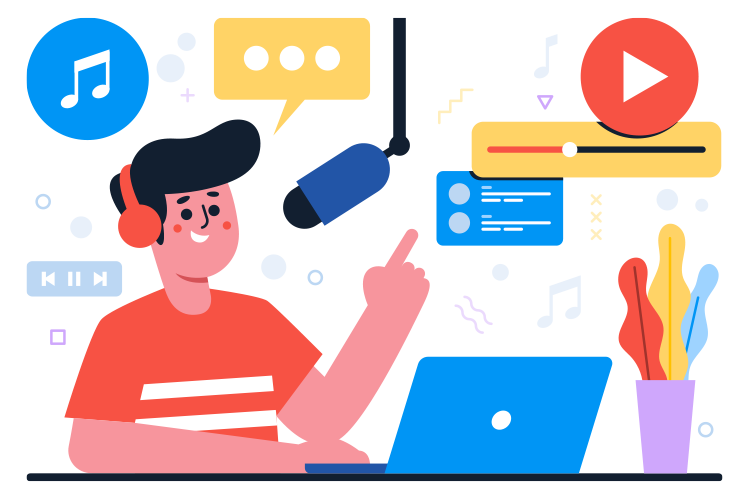
1. Getting the right equipment for your podcast studio, which depends in part on where you’ll be recording
2. Creating a unique podcast intro (kind of like a commercial “jingle” … but for podcasts)
3. Recording that all-important first episode
Let’s jump in!
Set Up Your Podcast Studio
Your basic podcasting studio will need these three key items:
Microphone
Recorder or audio interface
Cables
Here’s the skinny on each of these, and a few other items you should get if you hope to level up your podcasting game …
Microphone
Search for “podcasting mic” online and you’ll find a thousand and one options.
Which one should you get?
Different microphones are useful for particular purposes.
These are three main decisions you’ll need to make:
It depends on what kind of recording you’re planning to do.
So, let’s figure this thing out!
USB or XLR Microphone?
The difference is in the connection.
The traditional XLR mic uses a three-prong XLR connector.
You then use an XLR cable to connect it to your recording device and/or audio interface.
A USB microphone has an analog-to-digital converter built in, which transforms the analog signal into a digital one.
This means the signal can travel directly to your laptop via a USB cable.
What are the benefits of a USB mic?
There are two:
-
1
They tend to be less expensive
-
2
They allow you to “plug-and-play”
What are the benefits of using an XLR?
Interface or Recorder?
If you have chosen an XLR mic, since it is analog it needs to be converted to a digital signal in order to record.
Enter the audio interface!
This converts the mic’s analog signal into a digital one for your computer.
An audio interface also:
If you’re getting started with podcast recording, you’ll likely need an audio interface.
The recorder.
A recorder goes by a few names:
This device will perform like an audio interface …
But it can also store recordings directly to internal storage.
So what?
So, you can use it on the go! It doesn’t need a computer connection in order to record.
The one you buy depends on what kind of podcasting you’re planning to do.
Podcasting on the go? … A recorder might be the best option for you.
Podcasting in a home studio? … You’ll want an audio interface and a computer for editing.
Or a rocking device that does both is the affordable Zoom PodTrak.
[lasso ref=”zoom-podtrak-p4″ id=”40881″ description=”“The PodTrak is an audio interface, and field recorder, that also streams and records Zoom, Skype, and phone calls so you can record any remote interview easily.”” link_id=”303720″]
The Zoom PodTrak also has outputs and volume control for four headphones, it really is a crazy powerful podcasting tool.
Similar to the RodeCaster but for less than half the cost!
Dynamic or Condenser Mic?
Here’s what you need to know.
A condenser microphone:
A dynamic microphone:
Dynamic mics tend to be the best option for podcasting.
Why?Unless your ready to drop a few hundred dollars in soundproofing a condenser is likely going to pick up to much room noise.
And that’s what Joe Rogan, Gary Vee, Tim Ferris and what tons more big podcasters have learned.
The Joe Rogan mic, the SM7B is the best but it’s like $400 dollars. There are a handful of solid SM7B alternatives to check out.
The best budget pick is the Rode Podmic.
Tim Ferris uses a decently affordable handheld dynamic mic, the Shure SM58-LC.
A similar to the SM58 style dirt cheap mic that’s super reliable is the Behringher XM8500.
Pairing a couple Podmics or XM8500’s with a Zoom PodTrak would be a setup you would take a while to outgrow, if ever!
You can check out a decent list of affordable podcast bundles here.
Polar Patterns
A mic’s polar pattern indicates its directional sensitivity.
There are three primary polar patterns:
-
1
Omnidirectional (picks up sounds from all directions equally)
-
2
Cardioid (more sensitive to sound from the front, some from the sides, none from the back)
-
3
Figure-8 a.k.a. bi-directional (more sensitive to sounds at the front and back)
You’ll probably want to go with the cardioid, as it zeros in on your voice.
You can also look for a mic that allows you to switch between the three, depending on what you need at any given time.
Quality Cables
You can avoid crackly background sounds by investing in high-quality cables.
Make sure that they are also long enough to move around without getting in the way.
What Else Do You Need?
So far, so good!
The equipment above covers the basics, but there are some other items that will give you a professional podcasting setup:
Digital Audio Workstation (DAW)
When editing your podcast episodes, you will need to:
All this can be accomplished with a digital audio workstation (DAW)/
GarageBand and Audacity are a couple of great options.
Pop Filter
A pop filter is a small foam cover or mesh screen that fits on or in front of your mic to minimize plosives (those Ps and Bs) and other unwanted sounds.
You’ll especially want a pop filter if you are using a condenser microphone.
Stand or Boom?
A mic stand keeps you from having to hold the mic while recording.
The three main mic stands are:
A desktop stand doesn’t give you a lot of flexibility.
A floor stand is terrific for studio recording. If you are recording at a desk, it can get a little awkward.
A boom arm stand attaches to a wall or desk, and you can easily adjust the angle of the mic and start recording.
The boom arm is the most convenient for recording podcast episodes.
Headphones
You want a solid set of studio headphones so you can hear yourself while recording, catch problems as they crop up, and adjust them accordingly.
Invest in a good set of headphones.
Create Your Intro
Just like those catchy TV theme songs, every good podcast show has an intro … a theme, so to speak.
As with your artwork, you’ve got two options.
-
1
Pay someone on a platform like Fiverr to create one for you
-
2
Go the DIY route
If you’re DIYing, write up a little script, record it, and lay some royalty-free audio under your script.
Premium Beat is a great place to look for a large variety of royalty-free podcast music.
FreeSound.org requires a little more digging, but is another safe way to find audio that you won’t get sued for using.
Record Your First Episode
So, what’s involved in recording a podcast show?
Creating a Podcast Outline
Start with an outline of what you’re going to talk about!
Should you use a complete script?
Some podcast hosts might write out an entire script.
But if you read a script, that’s exactly how it will sound to your audience … not very authentic or engaging!
However, it’s important to have something to help you stay on track – especially if you plan to have guests.
So, write out an outline:
f you plan to have guests on your podcast, write down a few questions to ask your guest.
Find A Keyword to Optimize for SEO
Once you figure out what you want your podcast to be about, find a keyword that has a high search volume and low search competition.
Use that keyword in the title and description of your podcast.
You can use a free keyword tool like answerthepublic. After you get rolling and need to do some more in-depth keyword research, consider using a paid tool like KWFinder.
Finding out what people in your niche are searching for helps you to focus on what your ideal listeners are trying to learn and discover.

Don’t Overthink Your First Episode
One of the biggest mistakes that beginner podcasters make is to overthink it before they ever publish their first episode.
They start thinking about future episodes, marketing, how to get from point A to point B …
… and they freeze!
But think about it like this:
When you are just starting out, the only thing you really need to know is how to get that first episode recorded and published.
That’s a huge first step!
After that, all you need to worry about is taking the rest of the process step by step, learning about it as you go.
Some people recommend that you launch your podcast once you’ve published three episodes, so that:
-
1
You can get more views
-
2
Listeners have more episodes to check out
There’s nothing wrong with that approach.
But here’s the real deal …
If that approach overwhelms you, just focus on publishing one episode to start with. Get it recorded, get it published, share it … and pop open a bottle of champagne to celebrate.
You just took a very important first step into a bigger, larger world.
Ready to hit that red button and record?
Here’s how.
Set Up Your Track and Recording Environment
Spend a bit of time making sure your gear and environment are set up correctly.
After you’ve plugged everything in, set your microphone levels.
Then, make sure your boom arm is in the right spot; position your mic about three hand lengths away from your mouth and check the level of your audio track in your DAW.
If you’re new to audio recording, setting levels can be counterintuitive, as the scale you’re looking at meters both above and below zero.
Without getting too technical, you want to aim for a signal level between -12dB and -6dB.
This ensures you won’t experience digital distortion, but you’ll still have headroom for adjusting levels and adding compression later.
You can always add more volume fairly simply, but it is almost impossible to fix distorted audio that was recorded with a high volume.
Then, create a new track, set the input to the same input that your microphone is plugged into, and get to it.
If you’ve decided to use Audacity, check out our step-by-step guide on using Audacity for podcasting.
And here you can learn how to record and edit podcasts with Garageband.
Decided to do video on the cheap?
Zoom is a great free tool for recording interviews.
It can also be a great way to connect with guests at a distance, even if you’re only planning on publishing the audio.


Learn Audio Editing
Yes, audio editing is something you need to do for every episode.
Don’t worry; it’s not difficult.
Here’s what’s involved:
You’ll need some form of audio editing software, which will most likely be the same DAW that you recorded into.
If you recorded onto a phone or tablet, then you might want to export the audio file to your laptop and utilize an editing software like Audacity or Garageband.
Note: It tends to be easier to edit audio properly on a computer.
In your audio editing software, you should start by chopping up your audio to remove any noises (loud breaths between speech, coughing, etc.)
This will ensure each podcast episode you publish has the best possible sound quality.
And you won’t lose potential new listeners who tune out because of unprofessional content.
Applying Compression and Equalization
Another thing you’ll need to do in your editing software is apply compression to your audio.
Compression essentially controls the dynamic range of your audio. (This means that louder sections become quieter and quieter sections become louder.)
Essentially, it evens out your microphone recording.
Learn all about compression in our guide to mixing here.
You might also want to apply a bit of equalization within your editing software. This will give your show the ultimate audio quality and allow you to compete with highly professional content producers.
EQ is a complex subject, but a good starting point is to cut out some of the muddy low end and boost the upper mid-range for a little more clarity.
You can get a good foundation for making your voice sound better in Audacity here.
As you experiment, you’ll nail down your process, and the editing step will become second nature to you.

Step 4 – Publishing Your Podcast
Now that you’ve got all you need to start recording a podcast episode, you need somewhere to host it!
Podcast hosting is the digital home where you will publish your podcast episodes and they will live happily ever after.
No, you don’t upload your podcast show directly to a podcast directory like iTunes or Spotify. (Those are called “podcast networks” discussed in the marketing section.)
You use a podcast hosting site as the server that hosts all your media, including artwork, titles, and the like.
Your podcast-hosting platform then uses an RSS feed to update all other platforms whenever you upload a new episode.

Here are three reliable options.
Best Cheap – Libsyn
Libsyn has been in the business longer than almost anybody else for podcast hosting. It is dirt cheap, beginning at $5 per month.
Even when you scale, it is still less than other podcast host options.
It is super easy after you set it up and use it a few times, but those first few times might be a challenge as it’s an older podcast hosting site.
If you can deal with the learning curve, you can’t go wrong with Libsyn.
Best Bang for the Buck – Transistor
When it comes to modern efficiency, Transistor is an incredible podcast hosting solution for these two reasons:
-
1
One-click distribution to major podcast directories (like Apple and Spotify)
-
2
Phenomenal analytics
With Transistor, you sign up and within minutes, you are rockin’ if you already have your podcast art and episodes ready to go.
It’s more or less “plug-and-play.”
And if you want to get in and look at your analytics and other data, you can get to that info with the press of a button.
A Free Option to Consider – Anchor
A trend fairly consistent in marketing tools is they begin free or cheap, and later determine they need to change and begin charging.
Because Anchor has their pay structure based upon revenue share of your podcast, this is unlikely to occur … but this has happened plenty of times in the past, so be aware of this possibility.
All that to say …
Anchor is free, for now.
But instead of charging monthly fees, they take a cut of your revenue, at a rate of 4.5%.
Anchor is a free way to get launched, and it is at this time 100% free.
So it could potentially be a worthwhile, viable solution for your podcast.
Free Vs. Paid Podcasting Hosting
So, which one should you go with … the free option or a priced model?
Look at it this way:
When you pay, that means you are the landlord, so to speak. You own your content, your distribution, etc. because that’s what you are paying for.
Another reason to potentially pass on the “free” option is because of Anchor’s revenue share model.
If you are generating 2K a month in ads, their 4.5% means they will pull $90 from your earnings.
If it’s 10K a month you’re earning, they get some hefty chunks of your change.
Step 5 – Marketing Your Podcast
Some people love this last step. The idea of marketing and getting themselves out there puts a smile on their face.
Other people really wish this last step didn’t exist.
(Isn’t it enough that you recorded and published the podcast?)
Not in this day and age.
There are steps you need to take to market your podcast.

1. Leverage podcast directories
2. Maximize New and Noteworthy
3. Start a free email list
4. Make the most of social media
5. Add podcast content to your website’s blog
6. Join a podcast network
Here’s how to do all that …
Leverage Podcast Directories
If you want to get in front of as many people as possible, then you need to get your podcast on all relevant directories.
The best podcast directories to grow your audience are obviously those that have massive user bases themselves.
iTunes, for example, has a massive 525 million active users with 315 million of them accessing podcasts on iTunes regularly. That’s a huge opportunity.
Other podcast directories to leverage include Spotify, Soundcloud, Stitcher – and one that doesn’t start with an S – Apple Podcast.
But you may be wondering how you’ll rise above all the other podcasts out there.
Leverage this option …
Maximize New and Noteworthy
New and Noteworthy is a curated list of podcasts by Apple, which you’ll find on the homepage of iTunes.
When you launch your podcast, do everything you can to get on this list, as it means a free promo spot in front of millions of listeners.
Launching with at least three episodes is going to help you out here, as are maximizing traffic to and increasing listeners of your website.
The bigger the impact you can make at the beginning, the better shot you have at jumping on this list and massively propelling your podcast listener base.
Start a Free Email List
Here’s the thing about email …
Everybody hates it but most email users still check their email every single day.
There is enormous potential … as long as you use emails with enormous respect.
Get it wrong, and you will receive unsubscribes. But get email marketing right, and you will create the best fans, and never have to worry about money again.
The wrong way to do email marketing is to only send emails every time you want to sell something, have a new product, create a new course, etc.
Only one out of every four or five should be “email blasts”.
With the others, offer value.
When you send out your new episode announcement …
Write a quick story sharing why you created your new episode (People love stories!).
Share a challenging, entertaining, or inspirational event that will uplift your listeners’ day.
Provide some additional tips before announcing the episode you just published.
At the core of sending emails, just like creating podcast episodes, is this:
Delivering value instead of only asking for what you need.
GaryVaynerchuk wisely calls it, jab, jab, jab, right hook.
To start getting email addresses, you need three pieces:
-
1
A lead magnet
-
2
A landing page
-
3
An autoresponder
The best tool that includes all these features for newbies for 100% free is Aweber.
Up to 500 people can join your list for free with Aweber and you won’t have to pay a penny until that point.
After that, it is only $19 a month, an incredible bargain in the confusing and competitive space of email marketing.
Make the Most of Social Media
As soon as your podcast launches, you’re going to want to let people know.
Short of your organic reach on social media platforms (i.e. your friends and family), how do you do this?
You find existing communities that might be interested in what your podcast show is about, and leverage the heck out of them.
Post in these groups to let members know that you’ve just launched a new podcast.
More than that , reach out to the leaders of these groups and ask if they’d be interested in being a guest on your podcast.
If you can get some of these group leaders on your podcast, they’re probably going to promote for you, maximizing your reach.
We’ve already talked about reaching out to groups and pages that might be relevant to your podcast.
That’s akin to spreading your nets in the ocean and roping in as many fish as you can, but there’s another angle you’ll want to take.
When individuals start engaging with your posts, engage back with them.
This is more of a spearfishing approach, where you’re aiming to build a stronger relationship with people who might turn into active, regular listeners.
Add Podcast Content to Your Blog
What’s powerful about podcasting? You’re creating a bunch of words with every podcast that you record.
And the most powerful place on the Internet to place those words is where people can find them when they search on Google.
Why?
Because more people use Google every day than anything else on the Internet.
And what are they doing?
They are searching for solutions they desire, problems they have, dreams and goals they want to accomplish.
In other words, they’re searching for the very things you are probably talking about on your podcast.
How can you leverage this?
-
1
Use a tool like descript.com to transcribe your podcast episodes.
-
2
Polish up your transcripts.
-
3
Publish them as blog posts.
-
4
Then embed your podcast episode near the top of the post …
… and boom! You just took a huge step in making your podcast much more likely to appear in front of your target audience.
Google will crawl this content and rank it based on your keywords.
Typically in each podcast episode you will have a broad topic, along with a few subtopics.
Each of those subtopics can often be their own blog post.
When people find you on Google for free, you grow your reach for your podcast, get more leads, and make more money.
Podcast Networks
You can also join a podcast network: a collection of multiple podcasts that are produced, distributed, and/or made available through a single network or company.
This isn’t the road for everyone. But it’s something to consider.
How to Invite Guests to Your Podcast
Many podcasts bring guests onto their show – sometimes for every episode.
Bringing guests onto your show helps to keep things fresh and provides new and unique insights into specific ideas that your audience may be interested in.
But there’s another reason you should be bringing on guests …
Their audience.
You can leverage their audience and potentially turn them into followers of your show! That’s the power of guests.

You’ve probably already got a few ideas for who to bring on board. Simply reach out to them and see if they’d be interested.
You can also try posting in relevant Facebook groups to find more people to connect with!
It’s also a great way to let people know about your podcast show and hopefully grow your audience while you’re at it.
Just make sure you’re planning and locking in guests well in advance to keep your show on track with your schedule.
Conclusion
Whether you’re looking to make big money and fire your boss, or just want to share some of your ideas with a few friends, podcasting is definitely a lot of fun.
Don’t underestimate the potential.
Podcasting is a powerful medium that you can use to launch your own highly profitable business.
Learning how to start a podcast (and actually doing it) takes a considerable amount of investment, both monetarily and in terms of effort.
Especially in terms of effort.
But starting a podcast also has the potential to radically transform your life.
As long as you stay consistent and keep building, odds are that you’ll build a business that allows you to quit your 9 to 5 job to focus on doing what you love.
You just need to be prepared to do the work and show up consistently.
If you follow the steps in this guide, and keep on pumping out fantastic content, you’ll be well on your way to being a professional podcaster.
Frequently Asked Podcast Questions
We covered some of this information above, but for easy reference, here’s a quick runthrough of FAQs on podcasting.
What is needed to start a podcast?
If you want to start a podcast, here’s what you’re going to need:
How do you start a podcast at home?
Starting a podcast at home is pretty simple. All you need to get started is a mic and an idea!
That’s getting started, though. There’s plenty more that you’ll need to see to in order to get your podcast live, which includes:
What are some best practices for starting a podcast?
Apple Podcast has over half a million shows currently. Basically, there’s no shortage of competition.
If you want to stand out, here are a few tips for boosting your reach:
