Believe it or not …
While there are many incredible iPad microphones, at first glance it appears there are ZERO external microphones compatible with the iPad Pro.
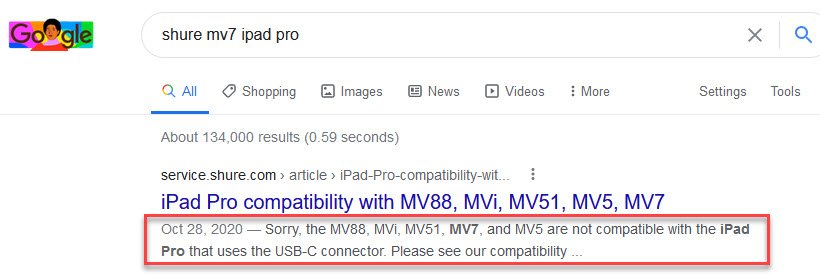
So if you’ve been searching for one, you’re not alone.
We have tried a bunch of USB C mics for the iPad Pro and the only one that consistently works is the Comica CVM-VS09TC, a decent upgrade from the “record everything around you” built-in mics and…
- If you only want to improve your home videos, the above Comica is a good plug and play option.
However, there are two reliable and affordable solutions for connecting an external mic to your iPad Pro to capture pro audio at-home or on-the-go.
They are specific:
- Audio Interfaces or
- Field Recorders
Ready to learn what’s best for you?
In this article:
- Should You Use an Audio Interface or a Field Recorder?
- The Affordable iPad Pro USB C reliable connection options
- Some inexpensive mic recommendations depending on your unique needs
Let’s get to it beginning with the connection.
Audio Interface vs Field Recorder for iPad Pro
Which one is best for you?
It really depends on your purposes.
Are you primarily going to use your iPad Pro in a consistent location (home, studio, office, etc.)?
If so, an audio interface that works with an iPad Pro will be your most reliable option.
However, if you are going to be recording in locations that don’t have readily available AC power, a field recorder is the easiest way to connect a microphone to your iPad Pro.
A field recorder or an audio interface will convert any XLR mic signal to a digital file your iPad Pro can use.
What’s incredible about going this way with your iPad Pro?
There are a few reasons getting an audio interface or field recorder with an XLR mic is the best solution for the iPad Pro mic dilemma.
1. Virtually no trial and error
Once you know what type of mic you want for your unique needs, any external XLR microphone can be used with an iPad Pro. Boom.
2. Your iPad Pro can record or stream serious pro audio at any time
Any time you want to level up to a legit, premium studio tube condenser, like the WA-47, or the best mic for podcasting, the SM7B—you already have the foundation laid to turn your iPad into a pro recording unit!
Can’t get much better than that!
Here are the two best options on the market, beginning with using your iPad Pro mostly at home.
Best Way to Connect a Mic to iPad Pro (at Home): Scarlett 3rd Gen Interface
Connecting a mic to the iPad Pro is an easy task with a Scarlett 3rd Gen Interface.
In fact, this is the best, most effective method you’ll find.
Check it out:
As mentioned in the video, Garage band is a great tool to use for audio editing.
You can learn how to start using this great Apple freebie here.
The Scarletts also deliver phantom power, the voltage amount that is necessary to activate “pro” studio condenser microphones.
Which Scarlett 3rd Gen Is Best for You – Solo vs. 2i2?
Focusrite Scarlett Solo Studio 3rd Gen
If you only need to record one microphone or instrument at a time, the Scarlett Solo is an affordable way to set up your iPad Pro and turn on the 'pro' for audio.
Buy Now on AmazonWe earn a commission if you click this link and make a purchase at no additional cost to you.
OR
Focusrite Scarlett 2i2 (3rd Gen)
If you are going to be recording more than one audio source, the Scarlett 2i2 will give you recording capabilities that people could have only dreamed about a few years ago.
Buy Now on Amazon Buy Now on SweetwaterWe earn a commission if you click this link and make a purchase at no additional cost to you.
Here are the two ways to connect a Scarlett 3rd Gen to an iPad Pro.
- You can connect with a standard USB-C to USB-C cable, or
- The better way is with a Type-C USB hub with pass through power so you keep your iPad charged while recording
The Scarlett options above are best for recording on your iPad in a consistent location, one that will always have electricity.
Before getting into affordable mics you can use, next we’ll cover a more portable option that costs a little less as well.
Best for On the Go: Zoom’s Handy Audio Interface
Looking for a small, simple, portable way to record or stream with the iPad Pro?
Or maybe something a little cheaper than the Scarlett?
This may be exactly what you need.
The Zoom U-22 and Zoom U-24 are small enough to fit in the palm of your hand, and was designed to help you record on iOS wherever you are.
You can connect these devices to your iPad Pro either with a USB C to USB B cable or an Apple USB-C to USB adapter.
Get inspired seeing the versatility of the Zoom U-22 and the epic SM7B mic in less than two minutes with this video featuring Marek Forreiter!
Should You Choose the U-22 or U-24?
Zoom U-22 Handy Audio Interface
The U-22 has everything you would expect in a simple, quality interface… plus the ability to run with the iPad Pro, which is awesome.
Buy Now on AmazonWe earn a commission if you click this link and make a purchase at no additional cost to you.
OR
Zoom U-24 Handy Audio Interface
If you need to capture more than one mic, or a mic and instrument at the same time, its bigger brother, the Zoom U-24, may be what you need!
Buy Now on AmazonWe earn a commission if you click this link and make a purchase at no additional cost to you.
Affordable XLR Mic Ideas
So how much does it cost to record with an iPad Pro and an external mic?
Depending on the microphone you select to include in your combo, on average it will run you about $200.
Note:
If your budget is less than that, the Comica CVM-VS09TC is a super affordable option.
The XLR and interface combo will get you a killer setup to record to the iPad Pro with a direct USB C connection.
For example, a solid condenser mic (the sE X1 A) along with the Scarlett Solo is a perfect combination for a home music recording studio.
And for about $150 more, the Lewitt Audio LCT 440 Condenser may be a mic you never need to “upgrade.”
Or, for recording music in a non studio environment you can get the famous Shure SM58 dynamic mic and a Scarlett Solo as a bundle from Sweetwater here.
For podcasting or talking head videos the PodMic from Rode, an affordable alternative to the “Joe Rogan mic” (the SM7B), and the Zoom U-22 is an epic portable solution.
To get the mic out of camera you would want to go with a boom mic, a real shotgun microphone.
No More Hair Pulling!
It literally took months to discover these dependable solutions so you can quit pulling your hair out, like we were.
And now you hopefully know which options are best for your particular needs.
Connect a mic to your ipad pro by one, using
- A handy audio interface, like the Zoom U-22, and the appropriate cables mentioned above to connect mics on the go, or
- The Scarlett Solo or 2i2 studio interface for capturing vocals and instruments at home
Then, plugin the XLR mic of your choice to the interface.
Next, open up your favorite recording or podcast app and record and edit away!




